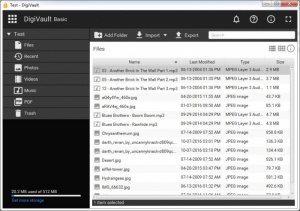DigiVault
1.0.005
Size: 33.4 GB
Downloads: 3175
Platform: Windows (All Versions)
DigiVault provides you with a place where you can store your files and keep them safe. It is capable of encrypting data using various encryption algorithms and it lets you protect everything with a password. If you have a large amount of files which you wish to keep private, you can store everything in a single file, which you can take with you if you need to take your data with you.
The software is available in free and paid versions. The main difference is that you get to store a maximum amount of data with the free version. Installing DigiVault doesn't take more than a minute and it doesn't involve any complicated settings.
When you run the application, you can choose to create a new repository or to open an existing one. If you decide to create a new repository, you must specify a name, a location, an encryption algorithm and a password. Once you have an open repository, you can start importing files right away.
DigiVault supports any file format, but it has a little bit more to offer when it comes to images, audio and video files or PDFs. You can view all the imported files on a single page, although you can also create folders and categorize them. Furthermore, you can filter the files by accessing different sections of the interface. You can view recently accessed files, photos, videos, music and PDFs separately.
Once your files are stored, you can close the repository and they will remain secure. Regardless of how many files you import, everything is stored in a single encrypted file. This gives you the possibility of taking the data with you if you need to use it on other computers. What's more, the software lets you work with multiple repositories simultaneously.
DigiVault gives you the possibility of protecting your important files without thinking about it too much.
Pros
Loading files into a repository is all you have to do to protect them. The software provides support for numerous encryption algorithms.
Cons
You can store a maximum of 512 MB when using the free version.
DigiVault
1.0.005
Download
DigiVault Awards

DigiVault Editor’s Review Rating
DigiVault has been reviewed by Frederick Barton on 02 May 2017. Based on the user interface, features and complexity, Findmysoft has rated DigiVault 5 out of 5 stars, naming it Essential